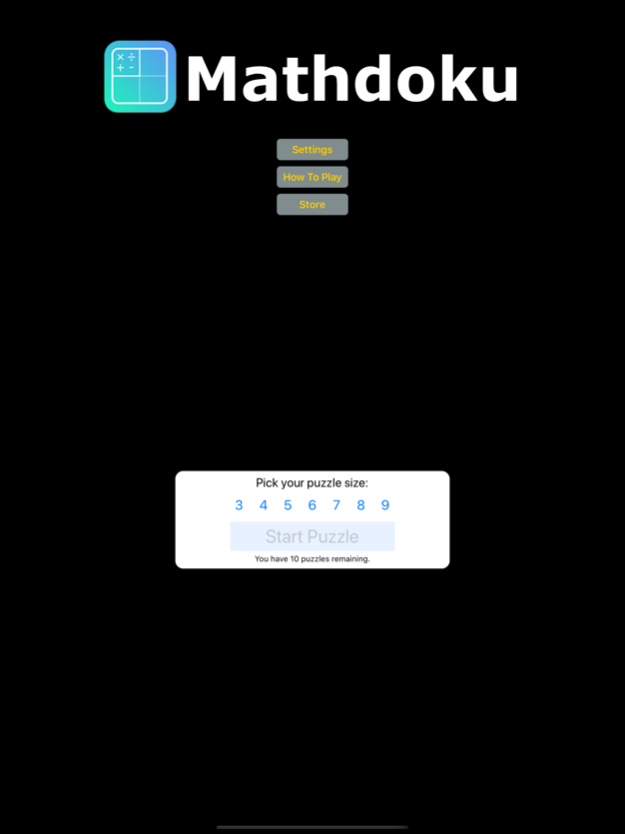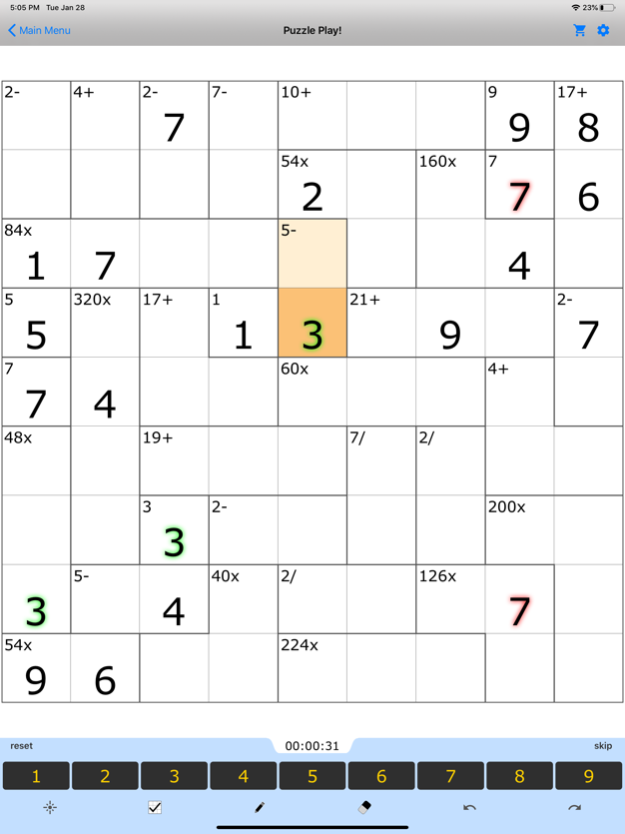Mathdoku Challenge! 2.0
Continue to app
Free Version
Publisher Description
Do you like Sudoku? How about KenKen? Or simply looking for that next game to get you brain going? Then give Mathdoku a try!
Mathdoku Challenge! brings an exciting new twist to Sudoku. Step up to the plate and solve problems with your math skills. Face challenging puzzles of varying sizes, leverage the hints you are given, and use logic to find the solution.
Mathdoku will stretch your mind, wake you up, and keep you on your toes. Play as many puzzles as you want! Each day, you get even more puzzles to play. Or purchase a puzzle pack to keep the fun going.
Puzzles are divided into cages by grouping cells together. Hints for a cage are composed of a target number and an operation. Combining the cells in the cage using the mathematical operation must reach the target number. A number can only be used once per row and column. Use this limitation, hints, and unit cells to find the solution to the puzzles.
Mar 24, 2022
Version 2.0
For those of you using a keyboard, you can now hold the option key to jump to the edge of the board in the direction you pressed.
About Mathdoku Challenge!
Mathdoku Challenge! is a free app for iOS published in the Action list of apps, part of Games & Entertainment.
The company that develops Mathdoku Challenge! is Taylor Geisse. The latest version released by its developer is 2.0.
To install Mathdoku Challenge! on your iOS device, just click the green Continue To App button above to start the installation process. The app is listed on our website since 2022-03-24 and was downloaded 2 times. We have already checked if the download link is safe, however for your own protection we recommend that you scan the downloaded app with your antivirus. Your antivirus may detect the Mathdoku Challenge! as malware if the download link is broken.
How to install Mathdoku Challenge! on your iOS device:
- Click on the Continue To App button on our website. This will redirect you to the App Store.
- Once the Mathdoku Challenge! is shown in the iTunes listing of your iOS device, you can start its download and installation. Tap on the GET button to the right of the app to start downloading it.
- If you are not logged-in the iOS appstore app, you'll be prompted for your your Apple ID and/or password.
- After Mathdoku Challenge! is downloaded, you'll see an INSTALL button to the right. Tap on it to start the actual installation of the iOS app.
- Once installation is finished you can tap on the OPEN button to start it. Its icon will also be added to your device home screen.